Overview
This document summarises the 'getting started' process for Amplifier AI's Acquire module.
Acquire helps you target profitable players with lookalike profiles to deliver greater ROI through optimised ad campaigns.
Should you not find what you're looking for, feel free to fill out the form at the bottom of the page and we'll get back to you shortly.
What do we need from you?
Creative
Campaign types
Acquisition: Bring more of the right type of users to your site
Retargeting: Stay visible and be top of mind for your users that haven’t yet registered
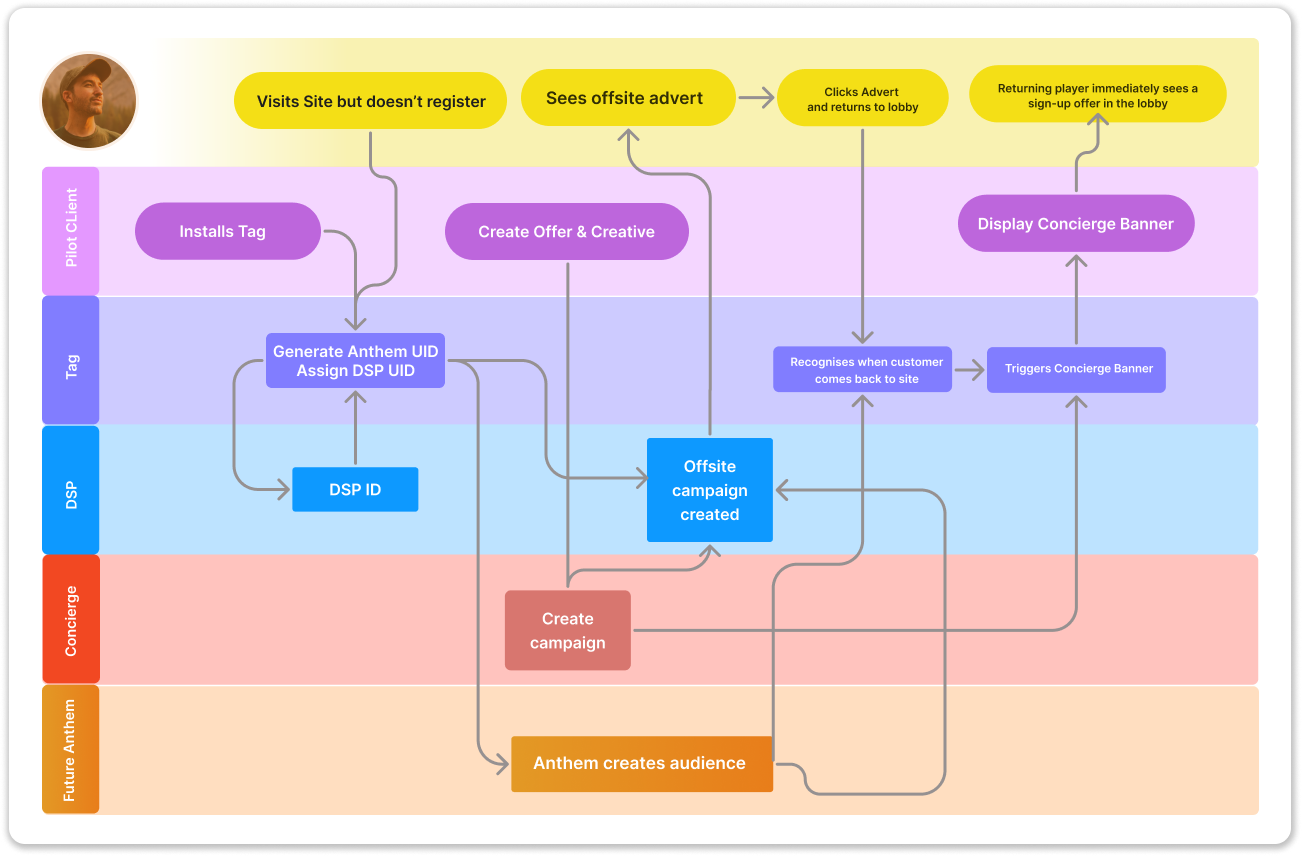
Reactivation: Identify exactly the users that have a high likelihood of churning and target these with ads to reactivate them
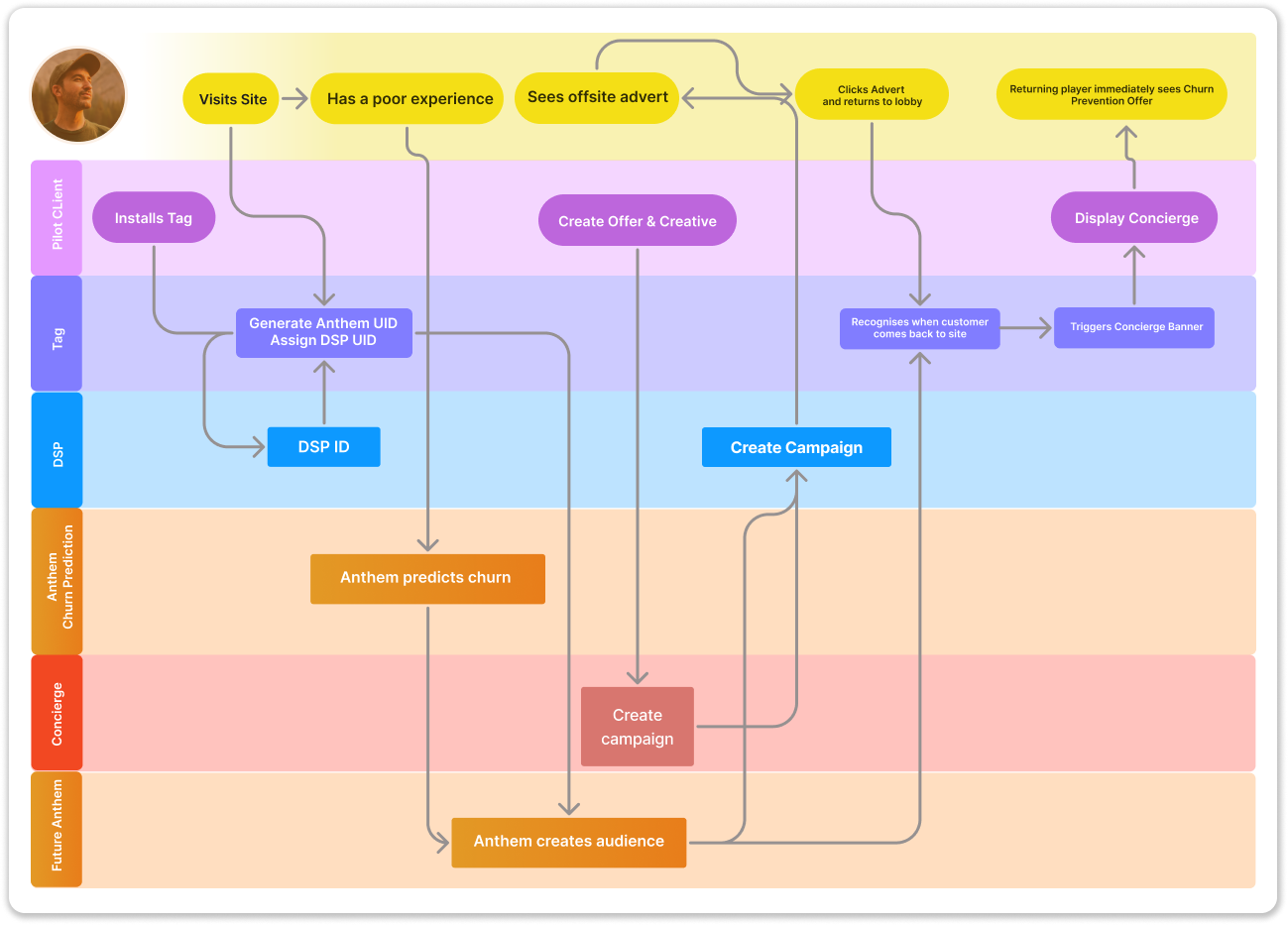
Campaign setup
What type of assets do we need?
We will need different assets for Display Ads and the Concierge
1. Creatives
Display Ads
|
Creative Unit |
Rectangle |
Skyscraper |
Leaderboard |
|
Dimensions (WxH) in pixels |
300x250, 300x600, 336x280, 200x200, 234x60, 250x250, 300x100, 320x100, 320x480, 930x180, 970x250, 1000x300, 120x240, 180x150 |
160x600, 120x600, 300x1050 |
728x90, 468x60, 470x80, 970x90, 980x120, 980x90 |
|
File Types |
.GIF, .JPG, .PNG, HTML5 (HTML5 assets must be hosted by a third-party) |
.GIF, .JPG, .PNG, HTML5 (HTML5 assets must be hosted by a third-party) |
.GIF, .JPG, .PNG, HTML5 (HTML5 assets must be hosted by a third-party) |
|
Max Frame Rate |
24 fps |
24 fps |
24 fps |
|
Max Initial File Load Size |
200 KB |
200 KB |
200 KB |
|
Subsequent Max Polite File Load Size |
1 MB |
1 MB |
1 MB |
|
Subsequent Max User- Initiated File Load Size |
1.5 MB |
1.5 MB |
1.5 MB |
|
Subsequent Max User- Initiated Additional Streaming File Size |
N/A |
N/A |
N/A |
|
Maximum Animation Length |
15-sec |
15-sec |
15-sec |
|
Max Percentage of CPU Usage |
20% |
20% |
20% |
|
Labelling Requirements, Font Size, etc. |
Ad unit content must be clearly distinguishable from normal webpage content (i.e. ad unit must have clearly defined borders and not be confused with normal page content) |
Ad unit content must be clearly distinguishable from normal webpage content (i.e. ad unit must have clearly defined borders and not be confused with normal page content) |
Ad unit content must be clearly distinguishable from normal webpage content (i.e. ad unit must have clearly defined borders and not be confused with normal page content) |
|
Submission Lead-Time |
Min 3 business days before campaign starts |
Min 3 business days before campaign starts |
Min 3 business days before campaign starts |
Mobile Ads
|
Creative Unit |
Smartphone |
Tablet |
|
Initial Dimensions (WxH) in pixels |
300x50, 300x250, 320x50, 320x480, 480x320 |
300x250, 160x600, 728x90, 768x1024, 1024x768 |
|
Maximum Expanded Dimensions |
Expansion not allowed for this unit |
Expansion not allowed for this unit |
|
File Types |
GIF, JPG, PNG, third-party JS tags (No flash) (HTML5 assets must be hosted by a third-party) |
GIF, JPG, PNG, third-party JS tags (No flash) (HTML5 assets must be hosted by a third-party) |
|
Max Looping |
3 |
3 |
|
Max Initial File Load Size |
40 KB |
40 KB |
|
Subsequent Max Polite Size |
Not allowed for this unit |
Not allowed for this unit |
|
Max Animation Length |
15-sec |
15-sec |
|
Max Percentage of CPU Usage |
20% |
20% |
|
Labelling Requirements, Font Size, etc. |
Ad unit content must be clearly distinguishable from normal webpage content (i.e. ad unit must have clearly defined borders and not be confused with normal page content) |
Ad unit content must be clearly distinguishable from normal webpage content (i.e. ad unit must have clearly defined borders and not be confused with normal page content) |
|
Submission Lead-Time |
Min 3 business days before campaign starts |
Min 3 business days before campaign starts |
|
Implementation Notes & Best Practices
|
Ensure images are mobile web optimized; do not use FlashTM assets; landing pages must be mobile optimized; include dimensions in file name
|
Ensure images are mobile web optimized; do not use FlashTM assets; landing pages must be mobile optimized; include dimensions in file name
|
2. Link URLs
The URL of the landing pages you want to use for each campaign including any UTM parameters
Concierge
Creatives
We need two creatives for the Concierge, one for Desktop and one for Mobile:
- Desktop: 3:2 ratio with size between 600x400 to 800x533
- Mobile: Square with size between 250x250 to 400x400
Link URL
The URL of the page or section you want the Concierge to lead to, with bonus code applied if supported
Terms and Conditions info
If you want to have a compliance message in the bottom of the concierge:
- Text to show
- The URL of the page or section you want this section to lead to
Rules for assets provided
Technical
Install the Anthem Tag
What does the Anthem Tag do?
The Anthem Tag allows us to collect and sync all the information needed to execute your campaigns, by loading the relevant scripts within it. Depending on what campaigns we have agreed on, the Anthem Tag can trigger:
- The Tracker – Which sends pageview events to Anthem and syncs the user IDs between the different systems
- The Concierge – Which will show the creatives provided in the relevant situations
- DSP scripts – The scripts needed for our DSP partners (where we buy the media) to perform and report on activity
How do I receive the tag from Future Anthem?
We will create it for you and send via email.
How do I install the tag on my site?
The tag can be installed directly on your site or through any tag manager. It should be set to load on all pages.
To get as much data as possible to optimise campaigns from, it is also recommended that you send an event to the tag for each of the following events and with the relevant data for each:
- Registration
- First Time Deposit
- Any Deposit
- Bet Placed
We will send the triggers to use for each event, but as an example it can look like this for the FTD: window.__FA__.trackConversion('first-time-deposit', { transactionId, revenue })
Why is the registration event so important?
They close the feedback loop so we can be as detailed as possible with who we target as well as provide us with information about the user that we can use to optimise campaigns.
How do I get technical support for installing the tag?
Visit our 'here to help' form or contact your account manager and we will provide technical support
How do I know that the tag is working?
Future Anthem will perform a robust test of the tag once it is deployed onsite and confirm that we are receiving the correct messages from the tag into our system
Concierge
What is the concierge?
The Concierge is our on-site tool that ensures a coherent user experience no matter what Ad and what page the user lands on
How does it work?
The Concierge is triggered as a modal on top of the page when a user clicks an Ad and comes to your site
How fast does it load?
The Concierge consists of the creative provided by you and will load faster the smaller the file of the creative is.
It is set to load asynchronously to not affect the performance of your site and will load after all your images has loaded. If your site is very heavy and images takes long to load the user can experience that the site first loads and that the Concierge then triggers. This will be tested during setup and agreed with you before launching.
How do I get support for implementing the concierge on my site?
Visit our 'here to help' form or contact your account manager and we will provide technical support
Can I test the tag and Concierge separately?
Yes, before launch we will test the Tag and the Concierge, and set up a specific URL for you to test the Concierge yourselves